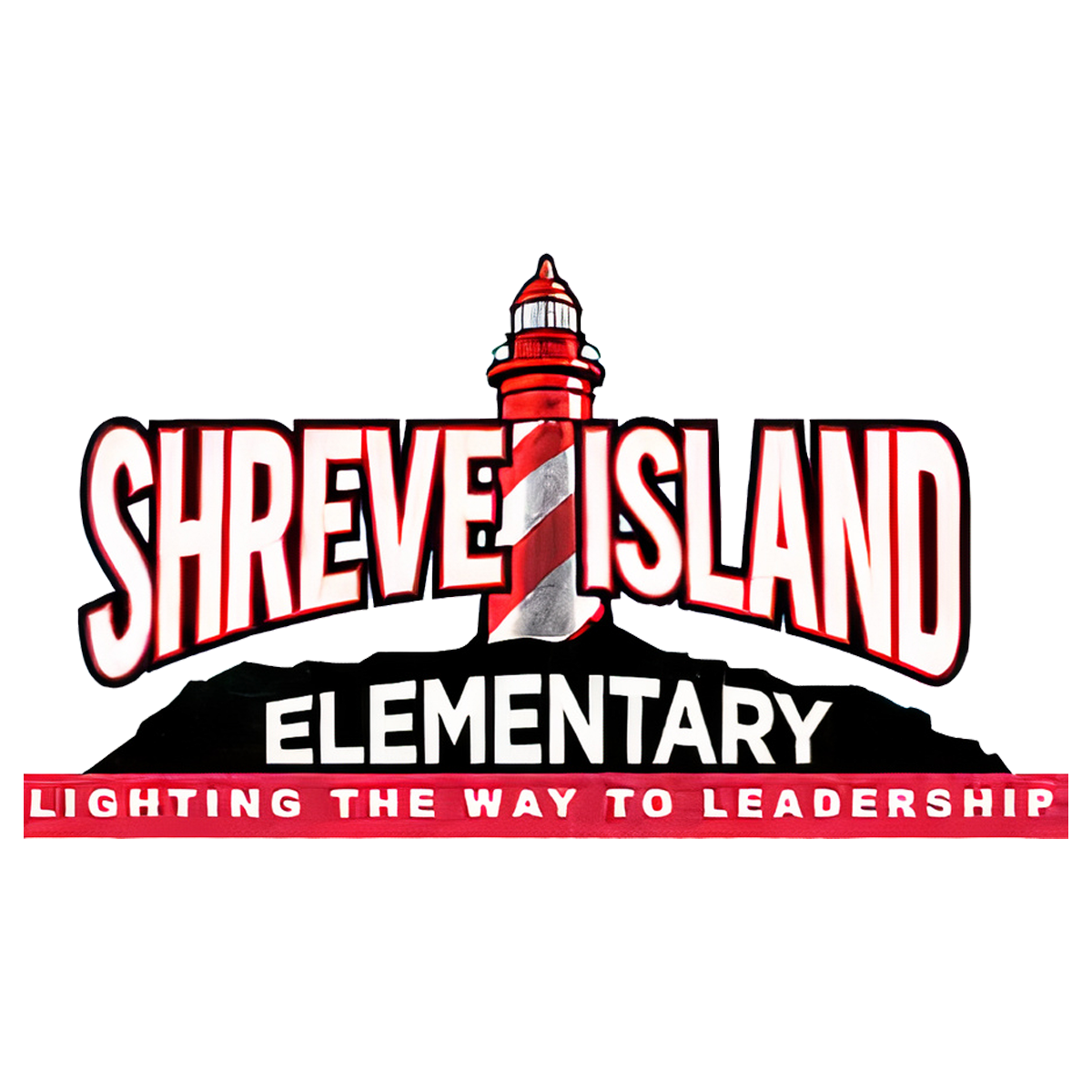Please sign into your child's Progress Portal (caddoschools.org, Services, Progress Portal). Once you are signed in, you will be directed to accept or deny permissions for a variety of things including internet usage and permission to put your child's photograph on the school's website. The Progress Portal is also where you can check your child's grades. If you have never signed into the Progress Portal, you can find the directions by clicking on the link below:
If you have any questions or concerns, please direct them to Katie Chirhart at kchirhart@caddoschools.org. Thank you for your help in this matter!